
Reconsidering Fast-Forward: Is Accelerating Netflix Views Worth It?

Reconsidering Fast-Forward: Is Accelerating Netflix Views Worth It?
Key Takeaways
- Speeding up Netflix playback isn’t ideal for enjoying shows and movies intended to be watched at normal speed.
- Visual narratives aren’t just about information but also timing and beats that are disrupted at higher speeds.
- Content at high speeds can resemble motion smoothing, distort perception, and detract from the intended experience.
You may have noticed that it’s possible to speed up Netflix playback, similar to how you can on services like YouTube. However, if you’re thinking about fast-forwarding through your Netflix binge, here’s why you should think twice.
Why Do People Do This?
Clearly, Netflix isn’t going to offer a feature for no reason, and as I mentioned, other video streaming platforms also offer a way to speed up playback, or slow it down, of course.
This happens with a pitch adjustment, so it doesn’t sound like everyone’s breathing helium, but everything moves more quickly. As I write this, the fastest speed Netflix allows is 1.5 times normal, which should save you 20 minutes out of every hour.
That’s a lot of time saved if you’re on YouTube and trying to learn something efficiently. However, if you’re trying to enjoy a show or a movie, and aren’t on a publication deadline to write a recap for some blog somewhere, it’s not the best idea. If you’re the pragmatic sort, you might be wondering what the actual problem is here, and I’m glad you asked!
Timing Is Everything in Visual Narrative
One of the main reasons for this is that a story in video form isn’t just a transfer of information. A story has literal beats in real-time as you watch it. The amount of time something takes for something to play out, the length of a pause between lines, how long the camera lingers on a person’s face—these are all deliberate. The same goes for actual dialogue, which can also become hard to understand when sped up. As if the plague of inaudible dialogue wasn’t bad enough!
So if you speed up a movie or series, you’re not seeing it the way it was intended. It’s even worse than leaving motion smoothing on!
Nothing Looks Right at High Speed
Actually, in some ways, playing your shows and movies back at higher speeds makes it look like motion smoothing is on. Even worse, the movement of characters and the physics of objects all look wrong. It’s cheesy and a little disconcerting. So, for the same reasons you shouldn’t watch a movie with smooth motion switched on, you shouldn’t watch it at a faster speed than intended.
Just Relax and Enjoy the Show (Not FOMO)
Modern streaming is a massive convenience, but it’s also the source of anxiety for some of us. There are simply too many shows and movies coming out, and it’s understandable that you want to be part of that pop culture conversation. People also have a tendency to watch (or even listen) to services like Netflix while doing other things, based on the myth that the human brain can multitask .
I’ll let you in on a secret—it’s OK not to see everything. You can just take things at your own pace and watch them when you have the time to actually enjoy them. I’ve still only seen the first season of Stranger Things, and I’m at least two seasons behind on The Witcher, though I’ve heard I might not be missing much when it comes to the latter!
The off-chance of spoilers notwithstanding, there’s just nothing important enough about staying up to date with these shows that would make me watch them at high speed to squeeze more episodes in.
If You Must, Here’s How to Speed Up Netflix Shows
There’s a chance that when you read the title of this piece, you thought to yourself “you can speed up Netflix?” So for completeness’ sake, if you have a good reason to want faster playback, or perhaps more likely slightly slower playback, here’s how to do it.
First, this only works on the Netflix web player, and iOS and Android apps. So if you want to do this on your Apple TV, Android box, or using a Smart TV app, I’m afraid you’re out of luck. One potential workaround is to use your smart TV’s web browser, which might work depending on how advanced it is. Before you say it, I also thought it might work while casting from my phone, but the function doesn’t seem to work that way. At least it didn’t for me.
With that out of the way, all you have to do while something is playing is pause the video. You’ll see a set of controls at the bottom of the screen. Select this icon that looks like a speedometer. Also, it says “speed” on it too, which is another strong clue.

Now you should see this slider, letting you tune the playback speed from 0.5x to 1.5x.
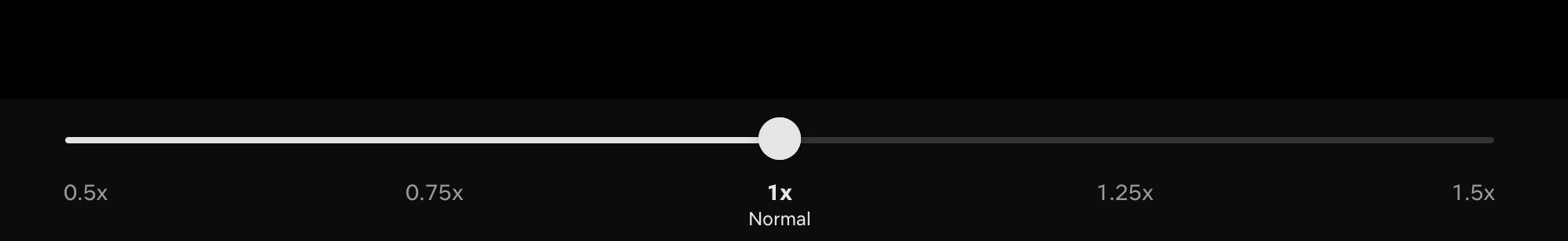
You know what? I take back what I said about never watching a movie at 1.5x. If you want to watch The Irishman in two hours and twenty minutes instead of three-and-a-half hours, be my guest. That’s the one time it makes complete sense.
Also read:
- [New] Youtube Milestone Mastery Breaking Into the Millions
- [Updated] Affordable PC Frame Capture Apps for 2024
- [Updated] In 2024, Bite-Sized Video Knowledge Now
- [Updated] Prime Tools for Pro Video Creation on Android, Windows for 2024
- 2024 Approved Cutting Edge Cadence Exclusive, Perfected DJ Templates Online
- Battery-Powered Google Nest Doorbell: Comprehensive User Reviews
- Complete Guide to Eero's Pro Mesh Wireless System for Full House Internet Access
- Cubing Up Your Health Game: An In-Depth Look at CubeFit's TerraMat Product
- Exploring the Features of the Hisense 40H5590F: Budget-Friendly Smart Television Assessment
- Leading Home Climate Sensors Reviewed: 2024'S Picks
- Navigating the Digital World with Tom: In-Depth Computer Insights
- Pure Greenprints Accessible Templates to Amplify Your Filmmaking Expertise
- The Apex List: Premium Power Inverters Arriving in the Market #SustainableInnovations
- The Real Deal on LG K92's 5G Features: Is It More Than Just a Number?
- Top-Ranking Wireless Telephones : A Comprehensive Guide
- UAV Technology Unveiled The Yuneec 4K Journey for 2024
- Ultimate Sound Experience: Top CD Tech
- Unveiling the Least Expensive SSL Choices
- Windows 11 Update Deep Dive
- Title: Reconsidering Fast-Forward: Is Accelerating Netflix Views Worth It?
- Author: Scott
- Created at : 2024-12-04 22:42:25
- Updated at : 2024-12-10 17:53:42
- Link: https://buynow-info.techidaily.com/reconsidering-fast-forward-is-accelerating-netflix-views-worth-it/
- License: This work is licensed under CC BY-NC-SA 4.0.