
Top Picks: The Ultimate Guide to the Ideal 13-Inch iPad Air Case Options

Top Picks: The Ultimate Guide to the Ideal 13-Inch iPad Air Case Options
Without a protective case, your brand-new iPad Air 13-inch is vulnerable to drops, scratches, bumps, and spills. Safeguarding your tablet gives you peace of mind. And, with a range of great-looking cases to choose from, you can upgrade aesthetics, too.
Smart Folio for iPad Air 13-Inch (M2)
Best iPad Air 13-Inch Case Overall
$99 at Amazon
GILLKEN Folio Protective Case
Best Budget iPad Air 13-Inch Case
$20 at Amazon
OtterBox Statement Series Studio Case
Best iPad Air 13-Inch Case With Apple Pencil Holder
See at Apple
Logitech Combo Touch Case For iPad Air
Best 13-inch iPad Air Keyboard Case
See at Apple
ESR Rebound Hybrid Case 360
Best Rugged iPad Air 13-Inch Case
$35 at Amazon
ESR for iPad Air 13-inch Case
Best Clear iPad Air 13-Inch Case
$19 at Amazon
May Chen for iPad Case
Best 13-inch iPad Air Case for Kids
See at Amazon
Key Considerations When Choosing an 13-Inch iPad Air Case
The 6th generation of the iPad Air is the first of the series to include a 13-inch model . This size increase will please tablet users who have a preference for a larger screen. However, for new buyers, this might mean a new protective case is also on the cards.
There are some quality protective cases specifically designed for this new tablet that offer precise cutouts and moldings. These tend to be a little pricier. But, some olderiPad Pro 12.9-inch cases (5th- and 6th-gen models) will likely still fit the 13-inch iPad Air just as well, as the only difference in dimensions is that the iPad Air is 0.01 inches thinner.
Another thing new iPad Air 13-inch owners should be aware of is that the tablet does not support the Apple Pencil (2nd Generation) or earlier. It supports the new Apple Pencil Pro and Apple Pencil (USB-C) only. This may cause frustration among new iPad Air owners. Nevertheless, the Apple Pencil Pro does have significant upgrades , especially for creative types, so it may be worth trading in that 2nd-gen stylus and investing in this newest iteration.
Having a dedicated slot to store and charge your Apple Pencil Pro is a handy feature to look out for. If the slot offers a secure fit, it gives peace of mind to those who worry about losing an expensive accessory. It also means you don’t need to remove the case to charge it.
But, when searching for a protective case for your 13-inch iPad Air, you may notice that some sellers state their case to be compatible with the Apple Pencil (2nd Generation). However, this does not mean you cannot charge your Apple Pencil Pro using these cases because the two Apple Pencils are precisely the same size. It will slot into the space just as snugly as previous generations and charge as normal.
You’ll also want to check the case for durability. It’s always best to look at which materials it is made from. Most consist of thermoplastic polyurethane , or TPU for short. It’s a flexible yet durable plastic that is ubiquitous in the modern era. Still, it’s always best to check customer reviews before splashing out your hard-earned cash.
| How Did We Research | ||
|---|---|---|
| Models Evaluated | Hours Researched | Reviews Analyzed |
| 25 | 6 | 40 |
How-To Geek’s product recommendations come from the same team of experts that have helped people fix their gadgets over one billion times. We only recommend the best products based on our research and expertise. We never accept payment to endorse or review a product. Read More »
Best 13-inch iPad Air Case Overall: Smart Folio for iPad Air

Apple
| Pros | Cons |
|---|---|
| Official Apple accessory | Premium price |
| Stylish range of colors | |
| Durable build | |
| Automatic wake and sleep functions |
Being an official Apple accessory, the Smart Folio for iPad Air is the best option to ensure compatibility and quality. It’s specifically designed for the 13-inch iPad Air and offers protection against bumps, scratches, and spills in style thanks to its range of four eye-catching colors.
The case blends elegance with durability thanks to its robust polyurethane material and soft microfiber lining. The Smart Folio also has a precise fit that guarantees good protection on both the front and back of your tablet and perfect accessibility to your device’s ports and buttons. Its slim and lightweight design also means your iPad Air is easily portable for on-the-go types.
When you convert it into stand mode, you also have the convenience of multiple viewing angles for different tasks. You can find the optimal angle whether you enjoy a show, surf the web, or chat with family or friends.
Another nice feature of the Smart Folio for iPad Air is its intelligent wake/sleep function. It maximizes battery life and efficiency by automatically waking up when you open the case and sending your device back to sleep when you close it.
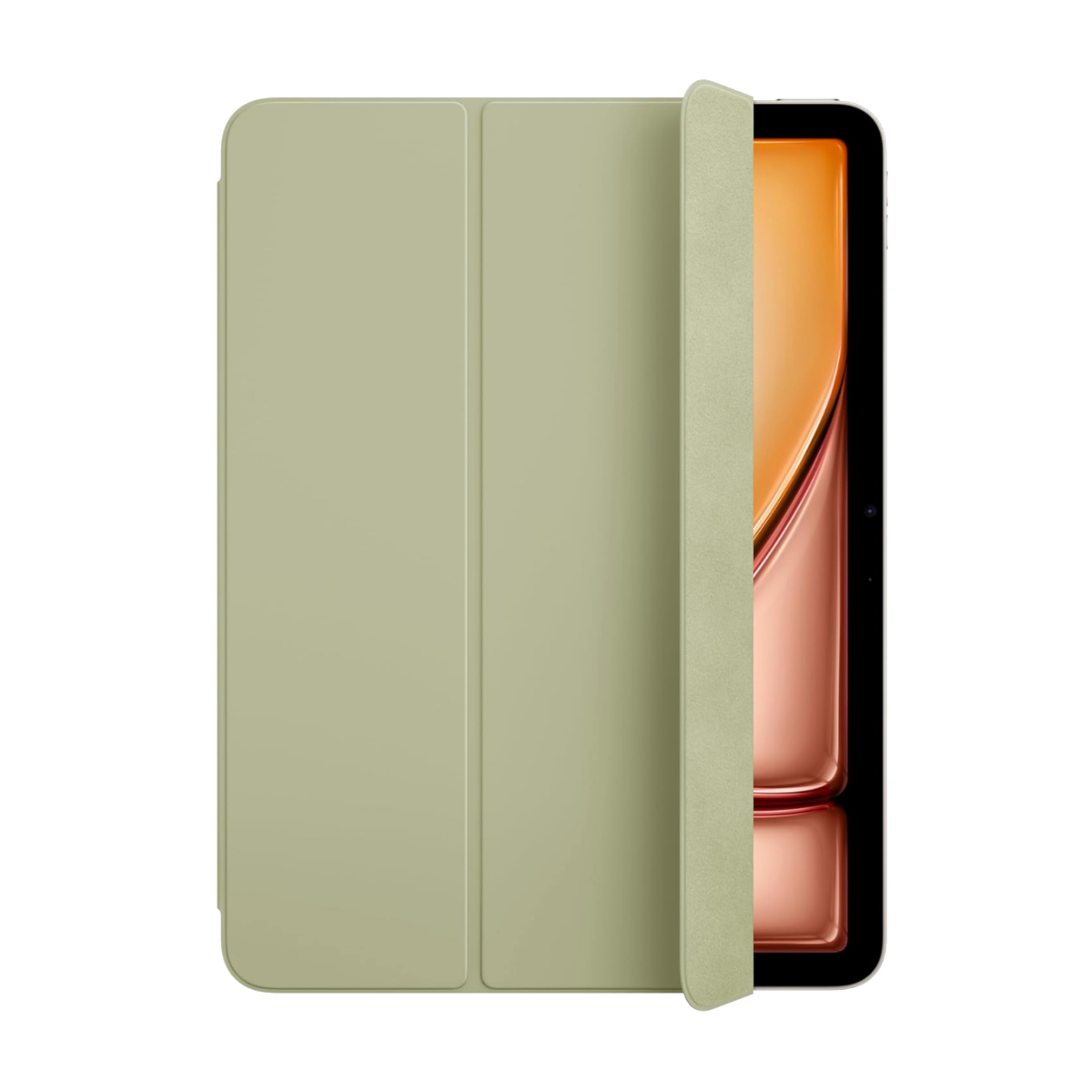

Best iPad Air 13-Inch Case Overall
Smart Folio for iPad Air 13-Inch (M2)
The Smart Folio for the iPad Air is the official Apple protector of the 13-inch (M2) model. Not only does it offer durable security, but you also get a stylish, professional look for upgraded aesthetics.
Best 13-inch Budget iPad Air Case: GILLKIN Folio Protective Case
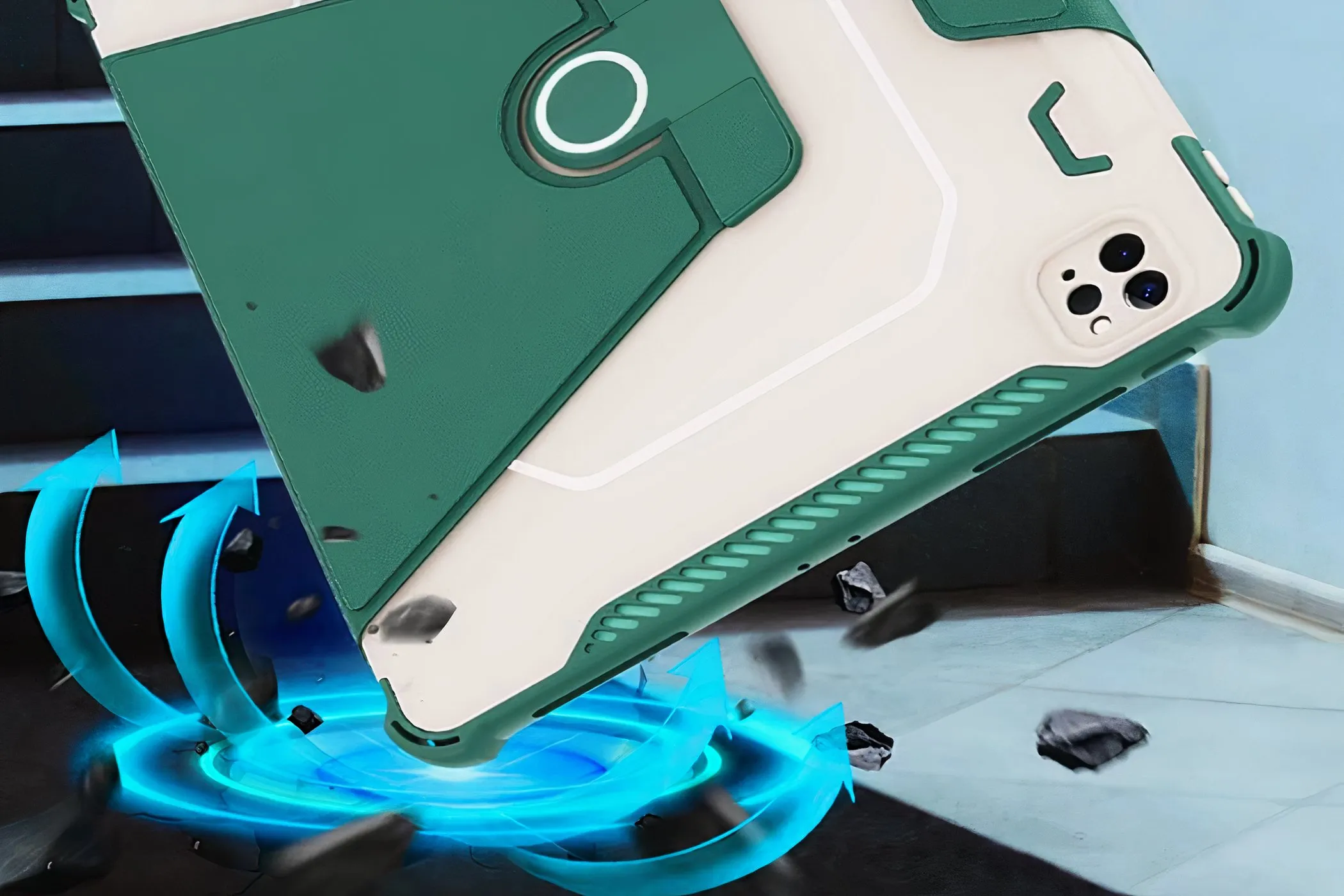
GILLKIN
| Pros | Cons |
|---|---|
| Affordable | Not specifically designed for the iPad Air 13-inch |
| Good fit | |
| Luxurious scratch-resistant leather front | |
| Easy to clean | |
| Durable frame and back |
While originally designed for the iPad Pro 12.9-inch, theGILLKEN Folio Protective Case will snugly fit an iPad Air 13-inch with easy access to all the ports and buttons. This shockproof case is made from flexible hybrid leather that is not only durable but also luxurious to the touch. Additionally, the leather is scratch-resistant and easy to wipe clean.
In addition to the leather front cover, the case sports a flexible yet durable TPU frame and a TPU/polycarbonate bottom for impact resistance. The corners are also protected, giving your iPad Air 13-inch tablet full-body protection and giving you peace of mind.
The stand cover features two grooves, allowing you to place your iPad at 45 or 60-degree angles. It also has a 360-degree rotating buckle that you can use to perfect the viewpoint.
When it’s time to stow the tablet away, a powerful magnetic attachment shuts the case, and your iPad automatically goes into Sleep Mode. When you open it again, the iPad wakes up, ready to serve. The cherry on top is the built-in pencil holder that supports and charges the Apple Pencil Pro.


Best Budget iPad Air 13-Inch Case
GILLKEN Folio Protective Case
$20 $30 Save $10
The GILLKEN Folio Protective Case fits the iPad Air 13-inch like a glove and offers durable safeguarding despite the affordable price tag.
Best 13-inch iPad Air Case With An Apple Pencil Holder: OtterBox Statement Series Studio Case
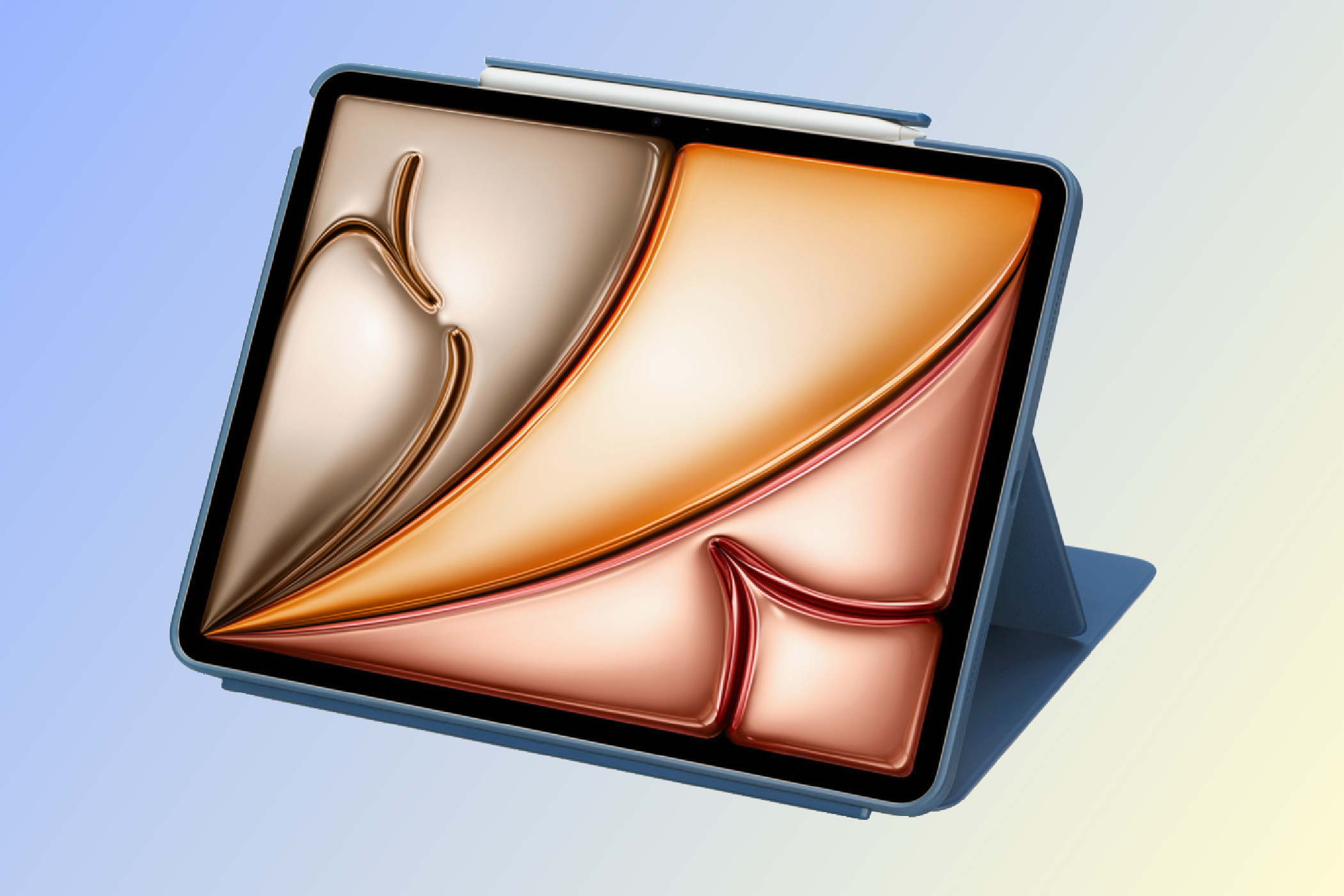
Otterbox
| Pros | Cons |
|---|---|
| Endorsed by Apple | Expensive |
| Professional look | |
| Designed for iPad Air 13-inch | |
| Durable yet soft to the touch |
Otterbox says it has designed the Statement Series Studio for the working professional. It offers the style and durability required by on-the-go types and is the first Statement Series Studio case developed specifically for the iPad Air. So, fear not; it’s a protective case that fits the 13-inch model like a glove.
It’s functional, lightweight, elegantly slim, and provides impressive protection. Combining hard plastic, synthetic materials, and TPU ensures durability and offers rigid protection against drops, bumps, and scrapes. The synthetic materials contribute to the overall strength and flexibility of the case, while the TPU provides a shock-absorbent layer for extra impact resistance. If you drop your tablet when it’s in this case, it simply rebounds with no harm done.
A soft yet resilient fabric disguises the case’s rugged build with an elegant finish. It comes in two minimalist yet sophisticated colors for the busy professional: blue and dark gray. While commuting, it will match your professional attire, and if the front part of the cover is in your way while you take notes, you can detach it. There’s also a secure slot along the top for discreetly storing and charging your Apple Pencil Pro once you’ve finished taking notes.
The case sports an adjustable stand that you can modify to whatever angle you need. Whether you are taking notes, on a video call, reading, browsing the web, or typing, you can quickly fix it to the most comfortable angle.
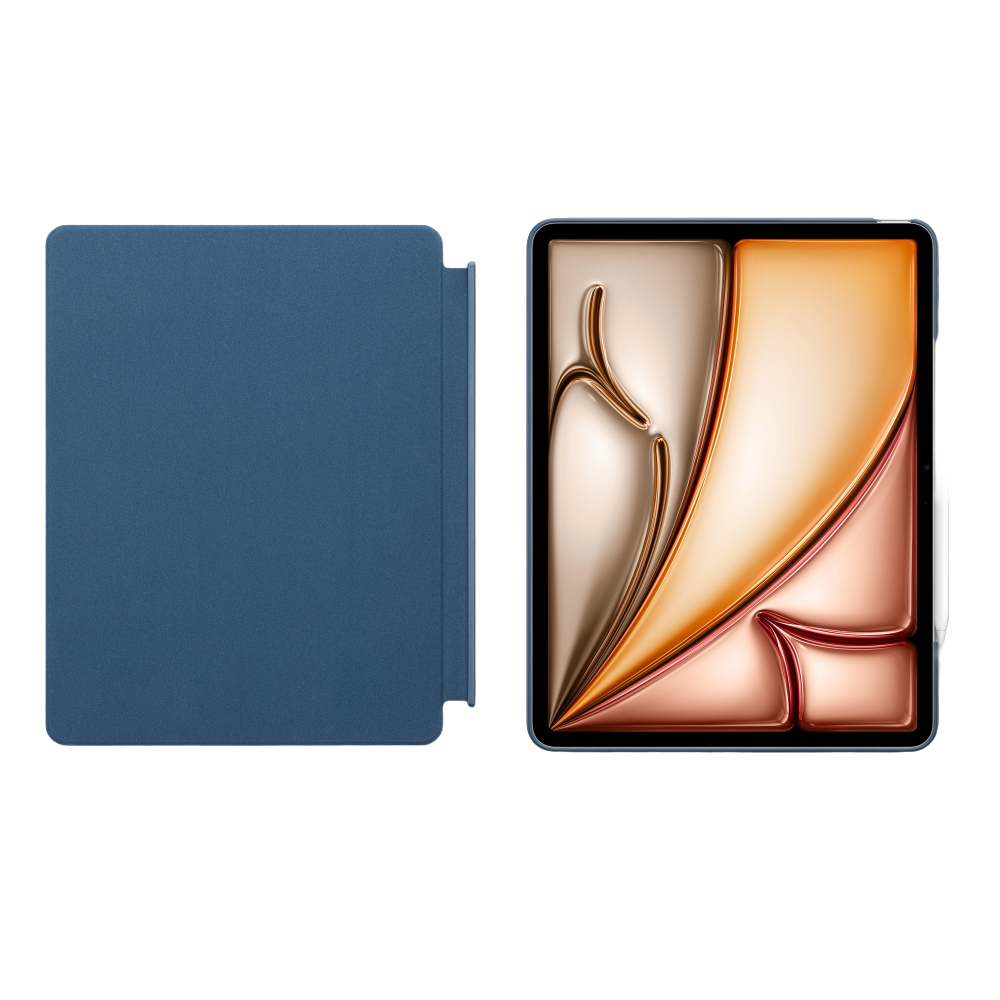

Best iPad Air 13-Inch Case With Apple Pencil Holder
OtterBox Statement Series Studio Case
The OtterBox Statement Series Studio Case for iPad Air M2 is a fantastic folio-style case that not only looks great but also keeps your iPad Air safe from drops and bumps while carrying it in a backpack.
Best 13-inch iPad Air Keyboard Case: Logitech Combo Touch Keyboard Case

Logitech
| Pros | Cons |
|---|---|
| Designed for iPad Air 13-inch | Still fairly pricey |
| Endorsed by Apple | |
| Large trackpad and comfortable keys | |
| Slimline and lightweight | |
| Less expensive than the Magic Keyboard |
A protective case with a detachable keyboard is one of the most versatile options when seeking a safeguarding shell for your new iPad Air. The Logitech Combo Touch Keyboard Case is designed to fit and work harmoniously with the 13-inch iPad Air. While there is an argument for sticking with Apple and the Magic Keyboard , the Logitech design is seamless and available at a better price.
The protective case offers peace of mind, while the flexible kickstand and full-size keyboard allow you to use it for just about any iPad activity. It’s a sturdy and reliable yet portable case. It’s Logitech’s thinnest and lightest Combo Touch yet and easily slips into a backpack or briefcase. It’s ideal for students, travelers, and business professionals who prefer lightweight, multi-functional accessories.
The trackpad also deserves a superlative as it is the biggest ever made for any Combo Touch. You can use all the familiar swipes, pinches, and double-taps precisely, while the spring scissor keys are large and comfortable to type on.
Thanks to the keyboard’s adjustable backlights, you can work at night or in dimmed offices. When you’re finished typing, you can easily detach it to draw or read. You can also adjust the kickstand and find the perfect angle to watch TV or video chat. There’s also a secure slot for storing and charging your Apple Pencil Pro.


Best 13-inch iPad Air Keyboard Case
Logitech Combo Touch Case For iPad Air
The Logitech Combo Touch is an impressive iPad Air keyboard case to boost your productivity while keeping the tablet safe. Moreover, its keyboard is detachable.
Best 13-inch Rugged iPad Air Case: ESR Rebound Hybrid Case 360
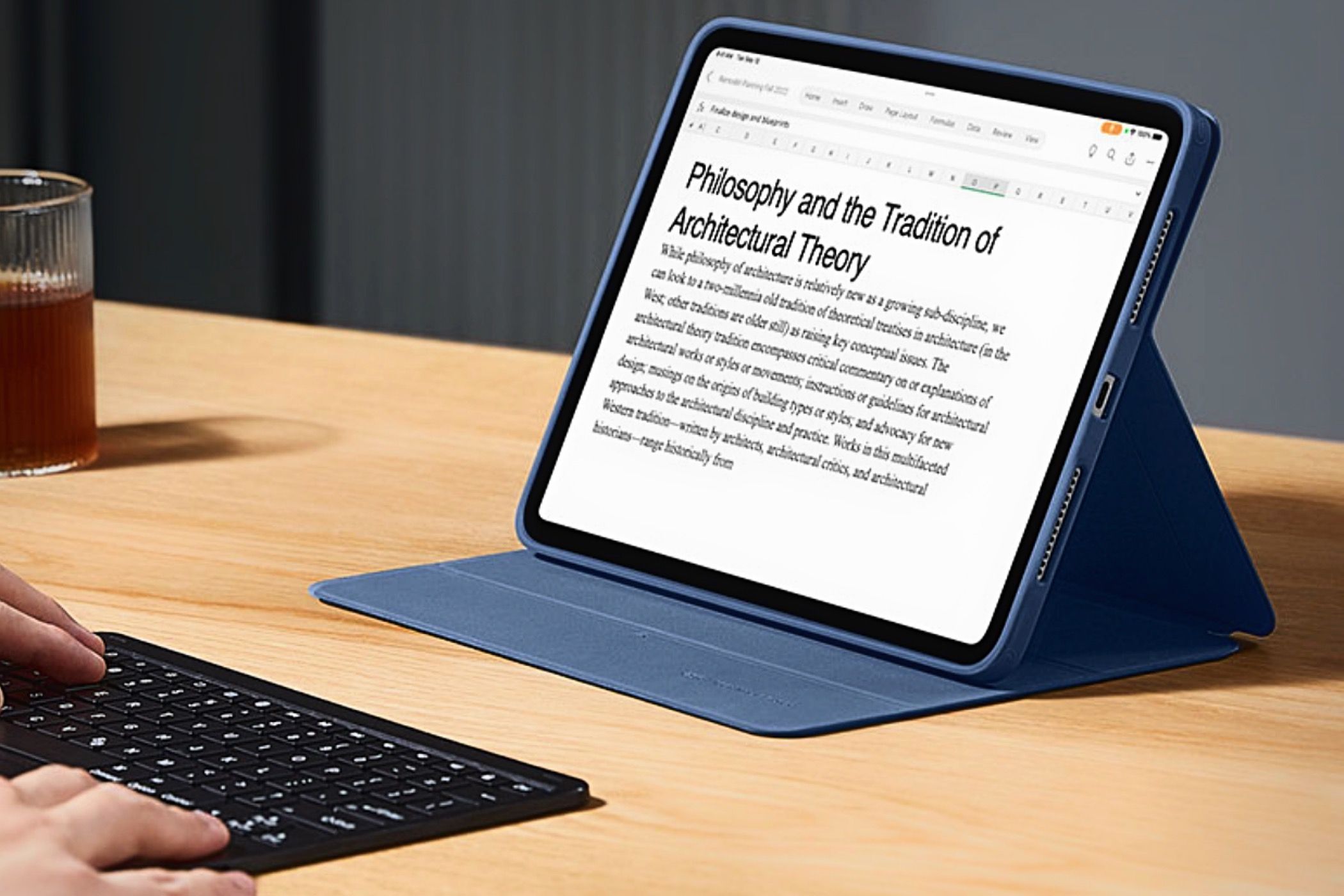
ESR
| Pros | Cons |
|---|---|
| 360-degree protection | Transparent back may not be for everyone |
| Affordable | |
| Versatile | |
| Choice of six colors |
This model of the ESR Rebound Hybrid Case 360 is designed only for the 13-inch iPad Air and is one of the more durable options you’ll find. The detachable magnetic cover has stronger-than-usual magnets, making it easier to attach it securely to the shock-resistant transparent back. This gives your iPad Air full-body protection against mishaps, and once you throw in the shock-absorbing sides and corners, you have total 360-degree protection.
You can fold the case into a stable stand and use it in various modes. The cover acts as a base when in landscape or portrait mode. And, thanks to its strong friction properties, you can easily adjust your iPad Air to various positions without it slipping. Alternatively, you can achieve a fixed position using the tri-fold stand, even folding it down to a ‘pillow-like’ form with a slight angle for sketching or writing. The cover is also fully detachable so that it doesn’t interfere with your activities when holding the tablet.
The ESR Rebound Hybrid Case 360 has a space on the side for magnetic charging of the Apple Pencil Pro with a clasp to keep the Pencil in place. It’s available in six stylish colors and shades, including black, white, gray, navy blue, purple, and pink.


Best Rugged iPad Air 13-Inch Case
ESR Rebound Hybrid Case 360
$35 $40 Save $5
The ESR Rebound Hybrid Case 360 offers full-body protection, including the sides and corners, for your 13-inch iPad Air. It’s an affordable option and provides peace-of-mind fortification.
Best 13-inch Clear iPad Air Case: ESR for iPad Air 13-inch

ESR
| Pros | Cons |
|---|---|
| Affordable | No front-cover protection |
| Plastic is resistant to yellowing | |
| Extremely thin and lightweight | |
| Shock-absorbing corners |
If you prefer the transparent look, the ESR for iPad Air 13-inch Case offers just that. However, you should note that this case only provides back protection, and the product’s price reflects this. It’s affordable if you just want simple protection while maintaining the iPad Air aesthetic.
It’s lightweight, ultra-thin, and snugly fits a 13-inch iPad Air. However, don’t let its ultra-slim profile fool you. It features a flexible polymer frame and a scratch-resistant acrylic back with a camera guard to protect the all-important lens. In addition, it features shock-absorbing Air Guard corners, essential for when any clumsy drops occur.
Moreover, the acrylic is yellowing-resistant, unlike other plastics that can quickly look like it has spent an age in a smokey room. The case will remain clear and ensure your iPad Air looks as new as the day you bought it for a longer period. As a bonus, you get magnetic charging for the Apple Pencil Pro.


Best Clear iPad Air 13-Inch Case
ESR for iPad Air 13-inch Case
The ESR for iPad Air 13-inch Case is a sturdy, translucent case that protects your tablet from bumps and drops. It’s back protection only, but it’s super thin and lightweight and has support for Apple Pencil Pro charging.
Best 13-inch iPad Air Case for Kids: May Chen Case

May Chen
| Pros | Cons |
|---|---|
| Auto-sleep/wake function | None at this price point |
| Dozens of attractive designs | |
| Durable materials | |
| Easy to wipe clean | |
| Affordable |
Apple typically promotes the more durable and affordable entry-level iPad as a more suitable tablet for children. However, the iPad Air can be a great choice for older kids and teenagers. It’s a good pick for educational purposes, creative projects, and, of course, entertainment. And those older kids and teenagers will love the wide choice of colorful and trendy designs the May Chen Case provides. From Cute Lion and Cute Owl to Space Galaxy, there’s a design for even the fussiest teenagers among the 37 choices.
The case is covered front and back with scratch-resistant polyurethane leather. It’s tough and easy to wipe clean. The grip is also good, but it has a luxurious, soft feel, and the beautiful designs are the frosting on the cake. Under the PU leather is impact-resistant TPU plastic. This plastic also covers and fortifies the corners, protecting your iPad Air.
You can set the case in two positions. The 65-degree angle is ideal for watching movies or video chatting, or you can lay it down at a 30-degree angle for sketching, drawing, and note-taking. There’s also a slot to hold and charge the Apple Pencil Pro. It clasps the stylus in place and features a small notch that allows you to easily poke the Pencil back out.


Best 13-inch iPad Air Case for Kids
May Chen for iPad Case
This iPad Case is great for older kids, with a variety of styles, good protection, and an Apple Pencil holder.
FAQ
Can I use my old iPad Air case with the new Air model?
If you have bought a 13-inch iPad Air, then no, you can’t. This model is the first 13-inch iPad Air. The largest size of previous generations is just 10.9 inches. However, if you have bought a new 6th-generation 11-inch iPad Air , it will fit any old case you have for 4th- and 5th-generation 11-inch models because the dimensions are exactly the same.
What is the difference between the 11-inch iPad Air and the 13-inch iPad Air?
The only difference between the two is the size. The 11-inch model offers better portability, while the 13-inch model provides more room for viewing.
What is the difference between the 13-inch iPad Air and the 13-inch iPad Pro?
The most significant difference is the iPad Pro’s M4 chip. This chip hasn’t even made it to the MacBook yet, so it is a major feature. However, this also means the 13-inch iPad Pro is considerably more expensive. But, on top of the extra power, the Pro also offers an Ultra Retina XDR display for a more immersive visual experience and ProMotion Technology . The latter is Apple’s way of saying the display has a 120Hz refresh rate for smoother scrolling and gameplay.
There are other differences favoring the 13-inch iPad Pro, including better audio and a slightly better camera.
Do I need the Apple Pencil Pro for my iPad Air?
The newest iPad Air only supports Apple Pencil Pro or Apple Pencil (USB-C). This means if you have an older Apple Pencil, it will not work on the iPad Air 13-inch.
How do I pair my Apple AirPods with my iPad Air?
Pairing your AirPods with your iPad Air is simple. On the iPad Air, go to Settings, then Bluetooth and toggle Bluetooth to the on position. Then go back to the Home Screen. Following this, open the case with your AirPods inside and hold it next to your iPad Air (If you have AirPods Max, take them out of the Smart Case). Then, simply follow the onscreen instructions and tap Done.
Also read:
- [New] 2024 Approved Downloading FB Content The Ultimate Guide - TOP 5 List
- [New] Get to Grips with Final Cut Pro – Step by Step Tutorial
- Best Ways on How to Unlock/Bypass/Swipe/Remove Itel A60 Fingerprint Lock
- Composition Techniques for Eye-Catching FB Ad Content
- Comprehensive Review of the Philips HF3505 Sunrise Simulation Wake-Up Lamp
- From Setback to Success: Solved NVIDIA Installation
- In 2024, How to Transfer Contacts from Itel P55 to Other Android Devices Using Bluetooth? | Dr.fone
- In 2024, Turning Off Two Factor Authentication On Apple iPhone 8? 5 Tips You Must Know
- Simplified Setup of the AcuRite Pro 01036M Weather Station - A Detailed Look at Its Rugged Design
- Tethered to Trust: A Dive Into Cryptocurrency Stability Coins
- Unlocking the Potential of Stanley's 9CD/RAMX Disc Storage: An In-Depth Examination
- Unveiling the Features and Capabilities of Fujitsu's Robust iX1600 Desk Scanner - A Detailed Review
- Updated In 2024, Optimal Soundscapes An Exhaustive Compilation of Top Voice Suppression Tools for Karaoke and Productions
- Title: Top Picks: The Ultimate Guide to the Ideal 13-Inch iPad Air Case Options
- Author: Scott
- Created at : 2024-12-02 02:50:41
- Updated at : 2024-12-05 04:27:40
- Link: https://buynow-info.techidaily.com/top-picks-the-ultimate-guide-to-the-ideal-13-inch-ipad-air-case-options/
- License: This work is licensed under CC BY-NC-SA 4.0.