
Top Rated 65 Televisions : A Comprehensive Guide

Top Rated 65 Televisions : A Comprehensive Guide
Read update
- We’ve updated many of our picks to the latest and greatest 65-inch TVs. Take a look!
Over the last few years, the 65-inch TV segment has gone from being niche to mainstream. It’s a great time to buy one for your home! To help, we’ve handpicked the best 65-inch TVs for everyone.
UPDATE: 09/14/2023
We’ve updated many of our picks to the latest and greatest 65-inch TVs. Take a look!
LG G3
Best 65-inch TV Overall
See at Amazon
Hisense U6K Series
Best 65-inch Budget TV
$852 at Amazon
Samsung QN900B
Best 65-inch 8K TV
See at Amazon
LG C3 OLED
Best 65-inch Gaming TV
$1597 at Amazon
Sony A95K
Best 65-inch TV for Movies
$3999 at Amazon
Roku Plus Series
Best 65-inch Roku TV
See at Best Buy
TCL QM8 QLED TV
Best 65-inch LED TV
$1495 at Amazon
What to Look for in a 65-inch TV in 2023
TV manufacturers love to coin new marketing terms to advertise their products, so it’s easy to get confused while finding which TV is best for you. Fortunately, remembering a few basic things can go a long way in picking the right television.
One of the most important things to check in a TV is its display technology. You’ll primarily find OLED and LED-backlit LCD TVs (also called LED TVs) on the market. OLED TVs provide perfect blacks and a near-infinite contrast ratio thanks to their self-emissive pixels, resulting in stunning picture quality. However, OLED TVs are expensive, have relatively lower brightness than LED TVs, and can suffer from burn-in .
In comparison, LED TVs are typically cheaper and have higher brightness, making them great for brightly lit and sunny rooms. That said, they can’t match the contrast ratio or black levels of the OLED TVs. However, technologies like full-array local dimming (FALD) and quantum dot can significantly improve the picture quality of a LED TV.
Another critical thing to consider is the use case. For example, are you into gaming, watching movies, or doing a little bit of everything? Features like HDMI 2.1 support , a higher refresh rate panel, and a variable refresh rate (VRR) are essential for gaming. In contrast, movie lovers may want better HDR support , upscaling capability , and enhanced picture processing.
Lastly, with almost every TV being smart these days, it’s also worth thinking about the smart TV platform used on the set. So if you prefer one platform over the other, it’s better to look for it while deciding on a new TV. That said, you can always buy a streaming device to use a different platform on a TV of your choosing.
| How Did We Research | ||
|---|---|---|
| Models Evaluated | Hours Researched | Reviews Analyzed |
| 25 | 10 | 30 |
How-To Geek’s product recommendations come from the same team of experts that have helped people fix their gadgets over one billion times. We only recommend the best products based on our research and expertise. We never accept payment to endorse or review a product. Read More »
Best 65-inch TV Overall: LG G3

Hannah Stryker / How-To Geek
| Pros | Cons |
|---|---|
| Impressive picture quality | Expensive |
| Four HDMI 2.1 ports and advanced gaming features | |
| Dolby Vision support |
If you are looking for a 65-inch TV with stunning picture quality, brightness, and gaming performance, you should consider the LG G3 . It is a 4K OLED TV that uses a Micro Lens Array (MLA) technology to boost the brightness of each pixel. This means you can enjoy vivid colors and deep blacks in any lighting condition.
The TV also supports HDR formats like Dolby Vision , HDR10 , and HLG, and has wide viewing angles and excellent reflection handling.
LG’s television is also a gamer’s dream, with a 120Hz refresh rate, low input lag, and fast response time. It also supports VRR technologies like NVIDIA G-Sync , AMD FreeSync , and HDMI Forum VRR to eliminate screen tearing . The TV has four HDMI 2.1 ports that can handle 4K at 120Hz signals from gaming consoles or PCs. The TV also has native apps for NVIDIA GeForce Now and Amazon Luna cloud gaming services.
webOS is responsible for the software duties, and it’s a relatively easy-to-use and responsive smart TV platform. It has a wide range of apps and streaming services, and you can control the TV with your voice using Google Assistant or Amazon Alexa .
Among other highlights, you get an ATSC 3.0 tuner for high-resolution broadcasts and excellent upscaling for lower-resolution content.
The LG G3 has a sleek and minimalist design that looks elegant on a wall. The company provides a slim wall mount in the box but does not include a tabletop stand.
However, all these exciting features mean the G3 is quite expensive. So, if you don’t have the budget for the G3, the LG C3 is an excellent alternative. The C3 has much of the same features as the G3, except for the MLA technology.


Best 65-inch TV Overall
LG G3
The LG G3 delivers an all-around impressive TV experience, as it has a bright and vivid OLED evo panel with Micro-Lens Array technology.
See at Amazon See at B&H Photo Video See at Best Buy
Best 65-inch Budget TV: Hisense U6K

Hisense
| Pros | Cons |
|---|---|
| Excellent picture quality with inky black and vibrant colors | No HDMI 2.1 ports |
| Dolby Vision IQ and HDR10+ Adaptive support | 60Hz refresh rate |
| Low input lag in Game Mode | Narrow viewing angles |
| Full-array local dimming | Some color fringing |
The Hisense U6K is an excellent choice for anyone wanting a 65-inch budget TV with solid performance and features. It’s a decent upgrade over its predecessor, the Hisense U6H , which was our previous recommendation in this category. One of the biggest improvements is the presence of the Mini-LED backlighting that allows the TV to deliver inky blacks and a superior contrast ratio . The TV also uses quantum dot technology to provide vibrant and realistic colors that cover most of the DCI-P3 color space.
In other features, there is support for Dolby Vision IQ and HDR10+ Adaptive to enjoy HDR content from various sources. You also get Filmmaker Mode to watch the content as the creator intended.
While it’s not an amazing TV for gaming, casual and occasional gamers will find it satisfactory because of its low input lag, fast response time, VRR support, and ALLM. However, you don’t get a high refresh rate panel or an HDMI 2.1 port.
Regarding the software, Hisense uses Google TV, which has a solid selection of apps. You can also use Google Assistant to control the TV with your voice or cast content from your phone or computer.
But as you can expect, the U6K suffers from a few drawbacks. It has poor viewing angles because of its VA-type panel, and you may notice some color fringing around objects in motion. Also, the TV doesn’t get super bright despite using Mini-LED backlighting. You’ll only get around 600 nits of peak brightness.


Best 65-inch Budget TV
Hisense U6K Series
The U6K from Hisense is an affordable but solid 4K television that uses Mini-LED backlighting and quantum dot technology to provide excellent picture quality.
See at Best Buy $852 at Amazon
Best 65-inch 8K TV: Samsung QN900B

Samsung
| Pros | Cons |
|---|---|
| ✓ 144Hz native refresh rate | ✗ Expensive |
| ✓ Stunning picture quality | ✗ No Dolby Vision HDR support |
| ✓ Elegant design | |
| ✓ Good viewing angles |
You may not find much native 8K content to watch on an 8K TV , but they are still your best option to get the pinnacle of any manufacturer’s TV technology. So, if you are ready to upgrade to an 8K TV, Samsung’s QN900B is an excellent choice.
It offers an impressive picture performance with vibrant colors, high brightness, and deep blacks, thanks to Mini-LED backlighting and full-array local dimming. In addition, the television’s exceptional peak brightness and contrast ratio helps it deliver a fantastic HDR performance where even the small highlights in a scene get sufficiently bright.
Gamers will enjoy this 8K TV whether or not they are gaming in 8K resolution. It houses all the bells and whistles to realize your gaming console or PC’s full potential. It’s also one of the first TVs on the market to have a native 144Hz refresh rate for even smoother gaming.
In other highlights, Samsung’s new Neural Quantum Processor 8k shines at upscaling the lower resolution content, and everything from 480p to 4K content is upscaled without issues.
Although the Samsung QN900B is considerably expensive, its price tag shows in the design. The TV looks stylish and premium, and the One Connect box helps keep all the cable clutter out of sight.
While this Samsung TV has much to like, it’s not perfect. Local dimming results in some blooming and black crush on the TV, and there is no support for Dolby Vision.


Best 65-inch 8K TV
Samsung QN900B
Want an 8K TV? The Samsung QN900B is excellent. It has fantastic picture quality, solid upscaling, and every gaming feature you want.
Best 65-inch Gaming TV: LG C3

Hannah Stryker / How-To Geek
| Pros | Cons |
|---|---|
| 120Hz refresh rate and VRR support | Burn-in can be a concern with gaming PCs |
| Low input lag | |
| Stunning picture quality | |
| Four HDMI 2.1 ports | |
| Dolby Vision support |
Whether you have a PlayStation 5, Xbox Series X, or a gaming PC, LG’s C3 will deliver an exceptional gaming experience. The TV features a 120Hz panel that you can use for high-refresh-rate gaming. And there is support for all major VRR technologies to reduce screen tearing and a low input lag to provide responsive gaming.
Plus, the games look fantastic on the TV’s OLED evo panel, which has a near-infinite contrast ratio, wide viewing angles, and can produce vibrant colors.
In other gaming-related features, the C3 has four HDMI 2.1 ports to enable 4K 120fps gaming and native apps for Amazon Luna and NVIDIA GeForce Now cloud gaming services.
You can also enjoy HDR games as the TV supports HDR10, Dolby Vision, and HLG formats. These HDR technologies will also come in handy while watching streaming services, Blu-rays, and other sources with HDR content.
Unfortunately, as the C3 uses an OLED panel, you must be careful about burn-in while using it with your gaming PC. Otherwise, LG includes plenty of features to ensure burn-in doesn’t become a problem.
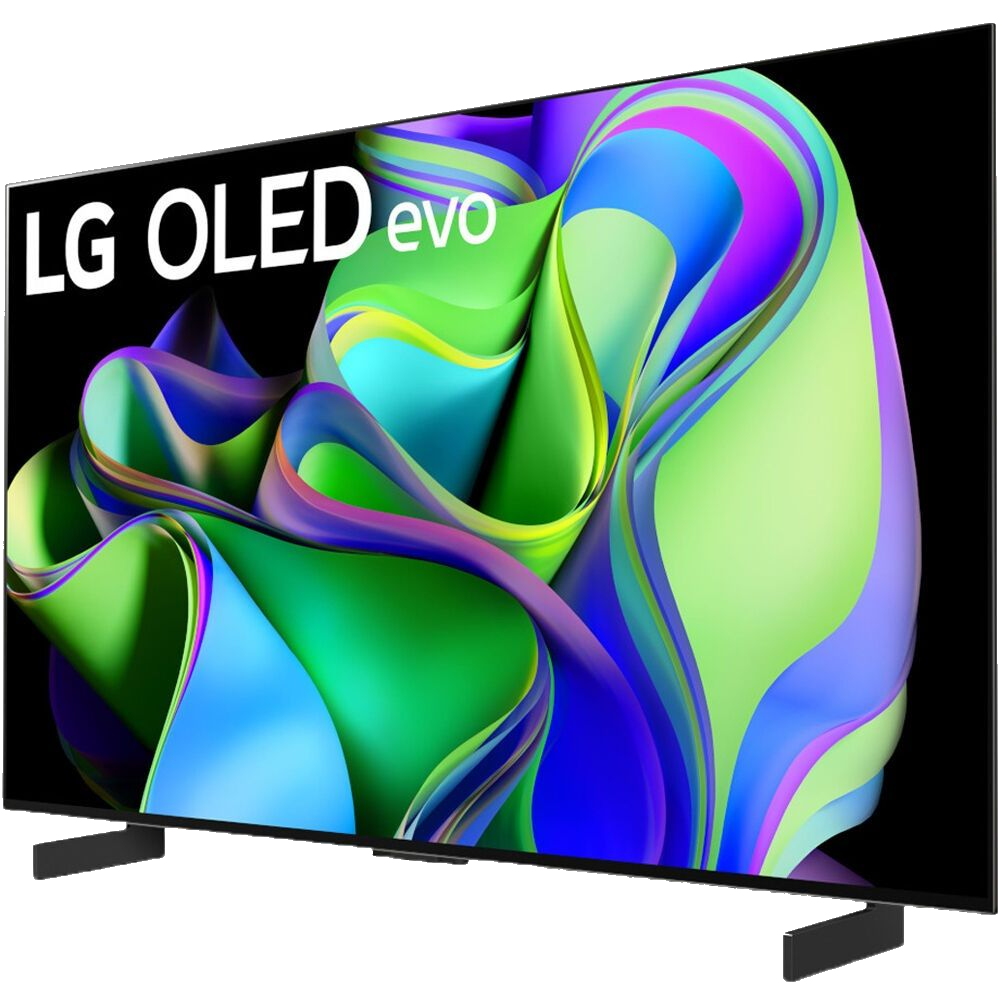

Best 65-inch Gaming TV
LG C3 OLED
LG C3 shines as a gaming TV with its 120Hz refresh rate, VRR support, and four HDMI 2.1 ports. It’s also an excellent TV for watching movies and TV shows.
$1597 at Amazon See at B&H Photo Video See at Best Buy
Best 65-inch TV for Movies: Sony A95K

Sony
| Pros | Cons |
|---|---|
| ✓ Native 120Hz refresh rate | ✗ Expensive |
| ✓ Dolby Vision HDR support | |
| ✓ Excellent color accuracy and tone mapping in HDR | |
| ✓ Two HDMI 2.1 ports |
The A95K is Sony’s high-end OLED model and one of the few TVs to use the QD-OLED panel. It provides stunning picture quality with top-notch HDR performance and fantastic color accuracy. So if you are primarily looking to buy a TV to watch movies, look no further than the Sony A95K.
The only major downside to buying the A95K is its price tag. It’s more expensive than both LG and Samsung’s OLED models. But compared to those models, the A95K has better tone mapping in HDR, superior image processing, and support for DTS audio passthrough. The LG’s OLED models also lack the higher color volume offered by the QD-OLED panel.
In other features, the Sony A95K has four HDMI ports, of which two support HDMI 2.1 class bandwidth. But one of these two ports also functions as the eARC port. Essentially, you only get one spare HDMI 2.1 port if you own a soundbar or receiver.
Like other Sony models, the A95K also runs on the Google TV operating system, which is responsive and relatively easy to use. It also has an excellent app library and gives you access to all popular streaming apps , including Netflix, Disney+, Hulu, Prime Video, and HBO Max.
Finally, in terms of design, the Sony TV looks premium and has a unique stand that lets the TV sit flush against the table. You can either have the stand in the front or the back, but unfortunately, in both positions, if you place a soundbar in front of the TV, it’ll block the screen.


Best 65-inch TV for Movies
Sony A95K
Sony’s A95K is a treat to watch movies thanks to the company’s excellent picture processing and the QD-OLED panel.
Best 65-inch Roku TV: Roku Plus Series

Hannah Stryker / How-To Geek
| Pros | Cons |
|---|---|
| Vibrant pictures and deep blacks | Narrow viewing angles |
| Dolby Vision and HDR10+ support | Lacks advanced gaming features |
If you like the simplicity and ease of use offered by the Roku OS and want a television built on it, Roku’s flagship Plus Series is the TV to buy in 2023. It’s one of the first two televisions introduced by the company in 2023, and it delivers a good experience.
The television uses quantum dot technology and full-array local dimming to offer inky blacks and lifelike colors. So everything will look great on the screen whether you are watching movies, TV shows, or sports.
You also get Dolby Vision support, four HDMI 2.0 ports, including one that supports eARC , and Wi-Fi 6 .
However, gaming isn’t a solid suit for the TV as it lacks VRR support and a high-refresh-rate panel. But it’s okay to play casual games thanks to its low input lag in the Game Mode .
Among other flaws, the Roku Plus Series has narrow viewing angles, like other LCD TVs with a VA-style panel. It’s also crucial to remember that the Plus Series is a mid-range television. So it can’t compete with the more expensive models that pack advanced features. If you want a high-end TV, buy one of our other recommendations and get a Roku streaming stick for the Roku OS experience.


Best 65-inch Roku TV
Roku Plus Series
Roku Plus Series has a seamless integration of the Roku OS and packs quantum dot technology with full-array local dimming.
Best 65-inch LED TV: TCL QM8

TCL
| Pros | Cons |
|---|---|
| 144Hz refresh rate | Poor viewing angles |
| Great picture quality | Upscaling could be better |
| Dolby Vision and HDR10+ support |
TCL’s 2023 4K flagship—the QM8 —is an impressive LED television with many features that make it suitable for different types of content and users. It produces breathtaking visuals thanks to its Mini-LED backlighting that enables high peak brightness and an excellent contrast ratio using full-array local dimming. Another technology that helps the TV’s picture quality is quantum dots.
The TCL QM8 is also a fantastic television for gaming as it packs a 144Hz panel for high-refresh-rate gaming, two HDMI 2.1 ports, low input lag, and VRR support.
In other features, you get support for Dolby Vision, HDR10+ , Dolby Atmos , and DTS:X . Plus, TCL is using Google TV software. So, you get a robust app library and Google Assistant support.
The design is another positive of the QM8, as it looks good, has good build quality, and thin bezels.
Unfortunately, the TCL offering has poor viewing angles and not-so-great upscaling . So, if you frequently watch content with a group of people or consume low-resolution content, you will be better served by Samsung QN90C .


Best 65-inch LED TV
TCL QM8 QLED TV
TCL’s QM8 is an impressive LED TV with advanced gaming features, the Google TV platform, and support for all major HDR formats.
$1495 at Amazon See at Best Buy
FAQ
What’s the Best Viewing Distance for a 65-Inch TV?
There are many recommendations for the best TV viewing distance . Different organizations and manufacturers suggest what they believe will best serve you. For example, the Society of Motion Picture and Television Engineers (SMPTE) says you should sit 8.9 feet away, whereas THX suggests anywhere between 6.5 feet and 9.75 feet is fine. However, Sony’s recommendation for the 65-inch 4K TVs is four feet away from the TV. Therefore, you should choose the one suggestion with which you are most comfortable.
How Do I Find the Best Settings for My TV?
Unfortunately, there is no single place to find the best settings for your TV. But reviews website Rtings.com carries the best calibration settings used by them in every TV review. You can also ask TV enthusiasts on AV Forums or Reddit for suitable settings.
What’s the Best Way to Mount a TV?
First, choose a mount or bracket that suits your needs. Then fix the bracket directly to the studs or into a masonry wall. You can then attach the mounting plate to the back of your TV and hang it on the bracket. Don’t screw the mount into a plasterboard or drywall, as TVs are pretty heavy, and your drywall won’t be able to handle its weight.
What Is Burn-In?
Burn-in or permanent image retention is an issue primarily associated with OLED display technology. As OLED screens use organic material, their pixels can degrade over time. The uneven degradation of OLED pixels causes burn-in. Static graphics in the TV broadcast, PC interface, or video games are often responsible for burn-in.
But it doesn’t happen in a few hours or a few days. Instead, if you are watching the same channel with its logo at the same place on the screen for an extended period, the pixel used to display the logo will degrade faster than the surrounding pixels.
Does It Matter Which HDMI Port I Use?
It can matter which HDMI port you are using on your TV. Different HDMI ports can have different bandwidth and feature sets. So it becomes crucial you use the correct port for the best experience. For example, if you are attaching a soundbar to your TV, the HDMI port marked eARC , or ARC is most appropriate. Similarly, if you are connecting Sony PS5 or Xbox Series X to a 4K TV with a native 120Hz or higher refresh rate and want to enjoy 4K 120fps or higher gaming, you will need to use the HDMI 2.1 port.
Also read:
- 2024 Approved Free LUT Sets Unlocked - DJI Mini, Air 2 in the Spotlight
- Affordable Apeman C450 Dashcam Evaluation: Best Value in the Budget Range
- Choosing the Right Medium Audio vs Video-Based Platforms for 2024
- Comprehensive Anker Roav DashCam C1 Assessment - The Ideal Road Safety Companion
- Deep Dive Into the Features of Lenovo'n 9-Inch Nook Tablet
- How To Check if Your Samsung Galaxy A15 5G Is Unlocked
- How To Unlock Stolen iPhone 6s Plus In Different Conditionsin
- In 2024, Best JPG to GIF Tools Online, Free and Easy
- Meet the Practicality of Canon's SX620 HS Camera
- Title: Top Rated 65 Televisions : A Comprehensive Guide
- Author: Scott
- Created at : 2024-12-03 20:51:46
- Updated at : 2024-12-05 03:50:03
- Link: https://buynow-info.techidaily.com/top-rated-65-televisions-a-comprehensive-guide/
- License: This work is licensed under CC BY-NC-SA 4.0.