Troubleshooting and Solutions for Drifting Controls on Your Xbox Series X|S Pad

Troubleshooting and Solutions for Drifting Controls on Your Xbox Series X|S Pad
Key Takeaways
- Stick drift is a common issue affecting controllers, causing unwanted input and making games unplayable.
- You can attempt software calibration before opening your controller for cleaning or repair, but it’s only a temporary fix.
- To permanently fix stick drift, consider replacing joystick modules with third-party Hall Effect sensors for a drift-proof experience.
If your Xbox Series controller is making your game character do things you did not tell it to do, you’re probably suffering from a common issue known as “drift.” It’s not the most fun problem to rectify, but there are some things you can do to make it better.
What Is Stick Drift Exactly?
Stick drift can affect any controller of any brand or type. It presents as input from the controller that wasn’t made by you, the player. In other words, your sticks may be in the neutral position, but the game still detects input. This can cause things like the in-game camera constantly spinning, or a character walking forward all the time.
While you can manually counteract drift with your thumbs on the sticks, it’s a miserable way to play and in most cases makes a game unplayable. Stick drift happens because something has fouled or otherwise damaged the mechanism in the joystick that reports the stick position to the console. Most controllers today use a wiper mechanism where a contact moves along a conductive rail in each axis, and determines position based on the amount of resistance in the material. This mechanical movement will eventually wear out the mechanism, making it less precise. Any material that affects the conductivity of the mechanism will also cause issues, such as false readings of input.
Tools and Warranties
Opening up an Xbox Series controller is not complicated, and you can do it with a common set of Torx screwdrivers. The TR6 and TR8 should be all you need to get the job done. Having something like the iFixit Torx Precision Screwdriver set will always be handy, even if it costs a few bucks now.
While it’s not hard to open up a Series S | X controller, you should not do it while the controller is still under warranty. If your controller has started drifting while still under warranty, you should send it back for free repair or replacement. As long as the drifting issue is not caused by abuse, you should be in the clear.
Software Calibration
Before you even think about physically working on your controller, you should attempt software calibration first. The Xbox Series consoles have a built-in app that can be used to compensate for drift with software. If the controller’s drift is getting progressively worse, this is just a stopgap. However, in most cases, drift does not get progressively worse very quickly, so this can buy you months to years of time.
Open the guide by pressing the big Xbox guide button on your controller, then under “Profile & system,” select “Settings” > “Devices & connections” > “Controllers & headsets.”
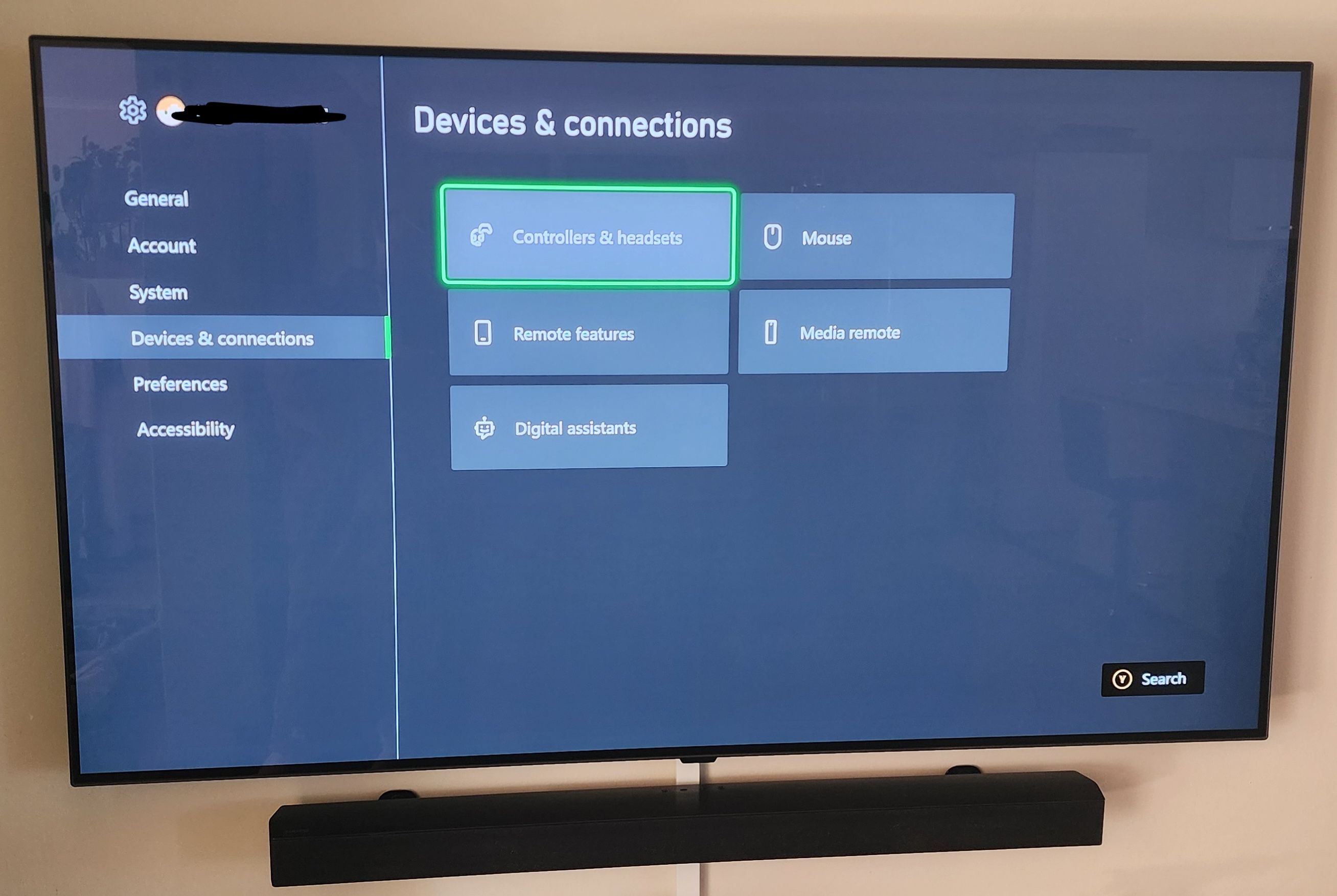
Sydney Louw Butler / How-To Geek
The Xbox Accessories app will open. Select your controller if there’s more than one connected, and then select the three dots.

Sydney Louw Butler/ How-To Geek
Choose “Recalibration options” and complete the calibration process. While you don’t have to calibrate both sticks, you might as well, since it’s not much extra effort.
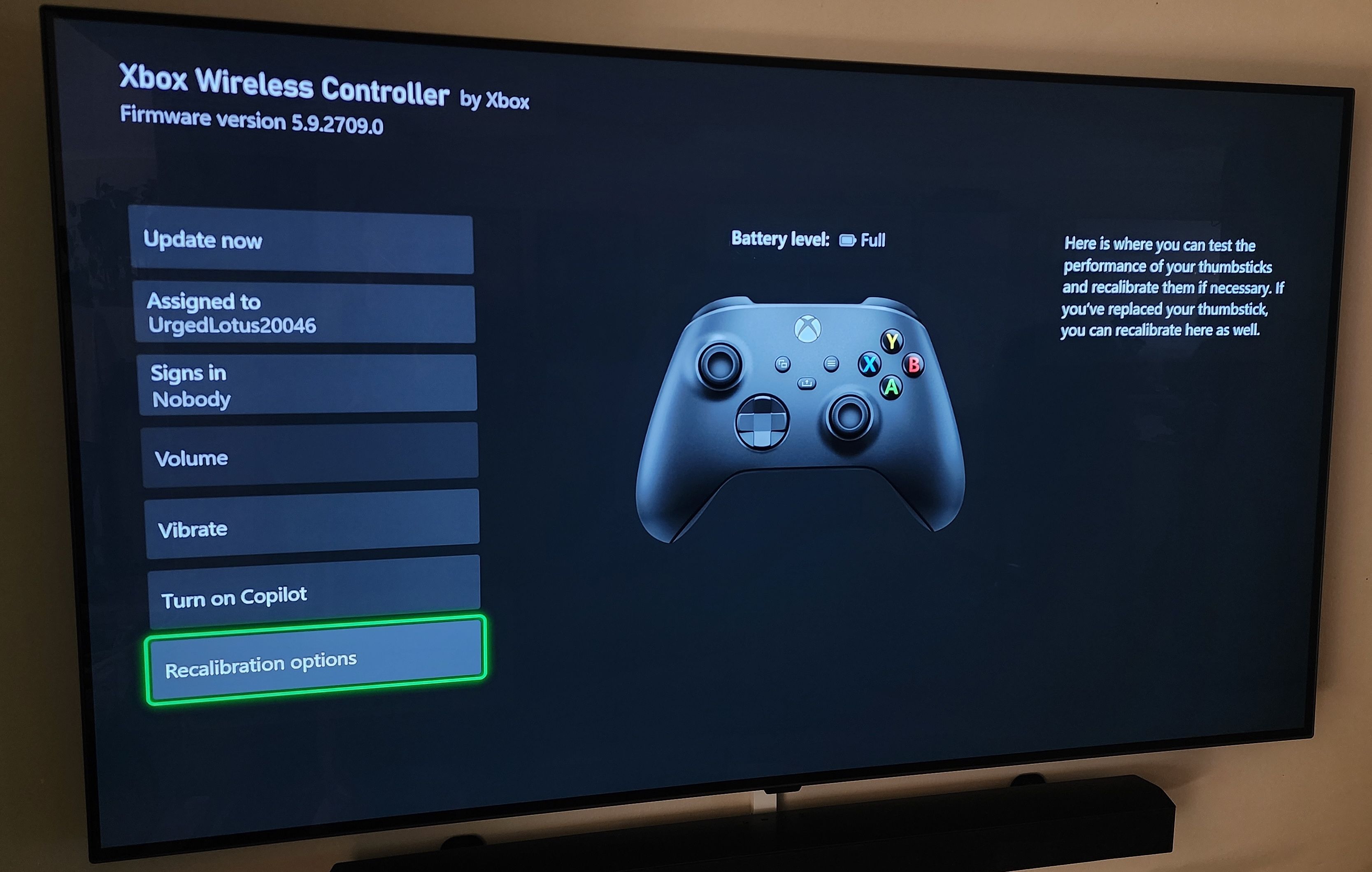
Sydney Louw Butler / How-To Geek
Try your game again, and see whether the drift issue has gone away. Some individual games may also have custom “dead zone” settings in them which works on top of this existing calibration, but those are really meant to fine tune competitive play rather than compensate for drift.
Cleaning Without Disassembly
You may see some advice to try and clean out the stuck of debris without opening the controller using compressed air. I’ve also seen advice to dribble isopropyl alcohol inside the joystick module through the thumbstick cap’s gaps. In my experience this is a waste of time, and the thumbstick caps are doing their job of keeping thing sout of the joystick modules. If your controller has drift and it’s out of warranty, you should open it up to clean it.
Internal Cleaning and Thumb Stick Module Replacement
Opening an Xbox Series controller isn’t hard, but it is easy to mess things up if you don’t know what to expect. I strongly recommend watching this iFixit video in its entirely before you even touch a screwdriver.
Tear your controller down up to the point where the front and rear covers are removed, and the thumbsticks are removed from the joystick modules. Only then are you in a position to clean the interior of the joystick modules. Move the stick into different positions to open up gaps into its interior, and use a can of compressed air (with the included extension pipe) to blow out dust and debris.
You can also try to get in there with an isopropyl alcohol-soaked cotton earbud, but I don’t think that’s going to be particularly effective, since we can’t directly access the wiper rail.
After doing this, reassemble your controller and test it to see if the issue has been resolved. If not, you’ll probably have to replace the joystick modules. To do that, you’ll have to disassemble the controller to the point where you can free the PCB (Printed Circuit Board) that houses the joystick modules. These are soldered to the PCB.
You’ll have to desolder these sticks, and then re-solder new replacement sticks, which you can buy online. This is a delicate process and requires a moderate amount of soldering skill. Since you’re working with delicate electronics, you’ll most likely have to use solder flux for the best chance at success. Personally, this is not something I would attempt myself, and I’d take it to a professional repair shop instead.
While you’re replacing the joystick modules, consider getting third-party Hall Effect sensors , which are for all practical purposes drift-proof, and therefore well worth the small price premium. I could not find third party Hall Effect sensors for Series controllers specifically at the time of writing, but your local repair shop might have access to sensors which are not sold directly to the public.
Preventing Drift
Drift seems like an inevitable result of how most controllers are designed, but you can try to stave it off by washing your hands every time you play, wearing gloves , keeping the area around your controllers clean, and cleaning the controller itself regularly.
However, ultimately, opting for a controller with Hall Effect thumbstick sensors is the best long-term solution, unless you resign yourself to replacing your controller every few years. There are third-party controllers that have these more advanced sensors. Some even use them for the triggers, which are also prone to their own version of drift eventually. Either way, you’re looking at investing a little more in the short term, to avoid ending up with a drawer full of drifting controllers destined for the scrapheap.
If you have any issues with other controllers, head over to our stick drift troubleshooting guide for every controller . Each controller has its own quirks, and tricks, so it’s worth learning a little about them all.
Also read:
- [Updated] Blitz Photography Crafting Quick Google Collage Images
- [Updated] Quick & Easy Skype Calls to MP3 Files (Free) for 2024
- Building Brands, Earning Dollars A Comprehensive Guide to Insta-Sponsorships for 2024
- Conquer Any Landscape with the Top Race RC Rock Crawler: A Comprehensive Product Insight
- Download Flash Videos Hassle-Free on Your PC or Mac With 5KPlayer Steps
- Effortless Guide to Getting New HP EliteBook 8460P Driver Updates Installed on Your PC
- Expert Recommendations: Leading LinkedIn Courses for Career Growth
- Expert Review on SeaTech's USB-Enabled Blu-Ray Writer - Is It Up to Par?
- How to Use Life360 on Windows PC For Realme Narzo 60 Pro 5G? | Dr.fone
- In 2024, M1 Pro & M1 Max Exploring Their Significant Differences
- In 2024, The Beginner's Guide to Webcam Use and Recording on MacBook
- Is Cheaper Apple TV 4K Worth It? Comprehensive Breakdown by ZDNet
- Tech Marvel Showcase: High-End Dell Screen Display, Immersive Noise Cancelling Headset, and Next-Gen Web Camera Performance
- The Definitive Review: Why the Samsung Galaxy Tab S7+ Is an Elite Choice for Tablet Enthusiasts
- Top 5 Tracking Apps to Track Realme Note 50 without Them Knowing | Dr.fone
- Top Rated Cable Modem and Router Bundles - 2024 Edition
- Ultimate FIFA 19 Game Guide: Dominating the Digital Soccer Field
- Unleash Your Inner Star with the Singing Machine SML385 BTBK: The Simplest & Most Vivid Karaoke System Ever!
- Your Ultimate Guide to Picking the Best-Fit Tablet: Sizing Up Options by Dimensions & Heaviness
- Title: Troubleshooting and Solutions for Drifting Controls on Your Xbox Series X|S Pad
- Author: Scott
- Created at : 2024-12-10 03:02:43
- Updated at : 2024-12-11 01:34:22
- Link: https://buynow-info.techidaily.com/troubleshooting-and-solutions-for-drifting-controls-on-your-xbox-series-xs-pad/
- License: This work is licensed under CC BY-NC-SA 4.0.